How to Create and Publish Useful Prompts for Testing and QA Activities
Introduction
Welcome to our comprehensive guide designed to empower our Testing and Quality Assurance (QA) community in the crafting and sharing of valuable prompts, specifically tailored for an array of testing activities. In today's rapidly evolving software development landscape, the adoption of Generative AI Tools has become increasingly instrumental in augmenting our testing efforts. These cutting-edge tools offer unparalleled capabilities in automating and innovating processes ranging from generating test cases and creating detailed test plans to formulating comprehensive test strategies and writing automation scripts. Additionally, they play a critical role in generating realistic and diverse test data, facilitating a more thorough and effective testing process.
The intention behind this activity is twofold: to streamline the process of prompt generation that leverages Gen AI Tools, ensuring that these prompts become potent tools in identifying and resolving defects, bolstering product quality, and refining our testing strategies. Moreover, it seeks to evolve our QA community to actively contribute to and share their expertise through valuable prompts. By participating in enriching our Prompt Library, you not only aid in creating a substantial repository of resources but also contribute to a culture of knowledge sharing and collective growth within our community.
We encourage you to share prompts across various domains, including but not limited to, generating test cases, creating comprehensive test plans and strategies, developing automation scripts, and generating test data. This endeavor will not only help elevate the efficiency and effectiveness of our testing processes but also foster innovation and creativity within our QA practices.
In leveraging Gen AI tools, it is imperative to always review the generated outputs meticulously to ensure they not only meet our stringent quality standards but also strictly adhere to Epam’s security guidelines and policies. Our collective commitment to maintaining the highest level of security and protecting sensitive information is paramount and non-negotiable.
Your contribution to this initiative will play a pivotal role in enhancing our testing capabilities, driving quality improvements, and maintaining our competitive edge in delivering superior software solutions. Let us embark on this journey together, fostering a vibrant and collaborative QA community that thrives on innovation, excellence, and shared success.
Accessing ELITEA HUB
To access and navigate through ELITEA HUB, follow these steps:
- Open Your Browser: Launch your preferred web browser.
- Enter URL: Type
https://alita.lab.epam.cominto the address bar and press Enter. - Login: Use your EPAM account credentials to log in. Note: Registration is not required.
- Initial Navigation: Upon successful login, you will be directed to the Chat menu. Note: If this is your first time logging into ELITEA, please allow up to 5 minutes for the private project initialization to complete before you start creating prompts.
- Switch Projects: After the Private project is initialized, you can switch from the Public project to your Private project using the Project dropdown list, located at the top right next to your avatar.
- Explore ELITEA: Click on the ELITEA icon on the top left side to navigate among the available menus. Here, you can create and manage prompts, datasources, agents, and collections.
By following these steps, you will be able to effectively utilize the features and functionalities offered by ELITEA HUB.
Note: You need to enable Epam VPN to access ELITEA.
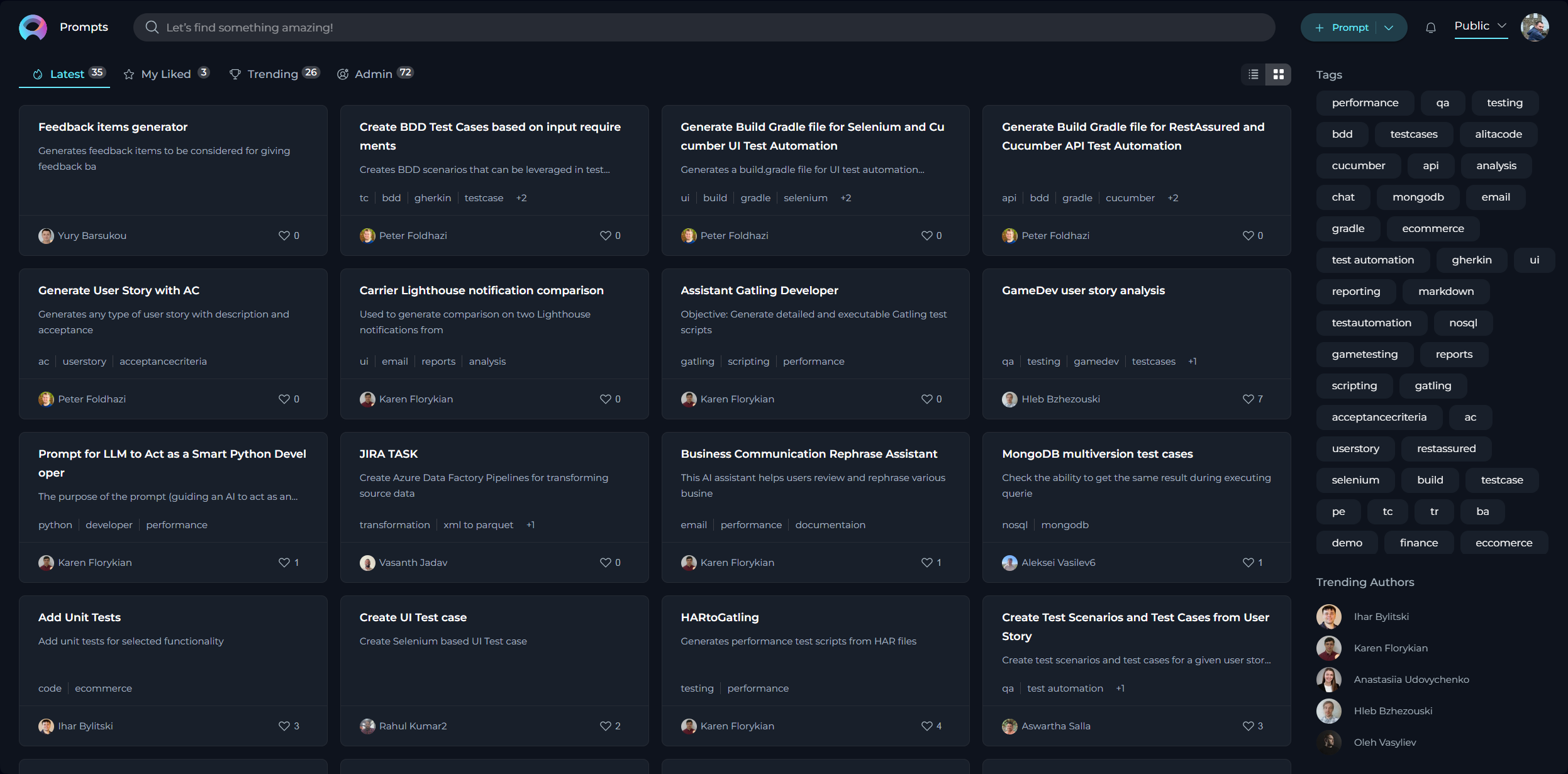
Prompts
Prompts are essentially instructions or scenarios designed to generate outcomes to assist QA activities. The effectiveness of the prompts directly correlates with the efficiency and accuracy of our testing efforts. To ensure that every prompt we create serves its purpose effectively, it’s crucial to adhere to several foundational principles. These guidelines not only help in crafting prompts that are valuable and practical but also ensure that they align with our overarching goals of security, versatility, and clarity in our QA processes. With this context in mind, let’s delve into the core principles that should guide the creation of effective prompts:
Creating Effective Prompts
- Relevance: Directly tie your prompt to testing and QA activities to ensure relevance.
- Clarity: Utilize clear, concise language for better comprehension.
- Specificity: Clearly mention the testing phase, type, and specific focus area of the prompt.
- Scalability: Aim for prompts that can be broadly applied across various projects.
- Security: Avoid including any customer data or sensitive information.
How to Create a Prompt
Creating a prompt involves capturing essential details that guide the testing process effectively. Here is how you can create a prompt that adds value:
- Initiate Prompt Creation: Click the + Prompt button located at the top right of your screen to start crafting your prompt.
- Provide Prompt Details:
- Name: Assign a descriptive name that clearly reflects the aim of the prompt.
- Description: Summarize the purpose of the prompt, detailing what it intends to achieve. Note: The Name and Description fields are crucial for others to understand the prompt’s purpose and are not editable after saving.
- Tag(s): A descriptive Tag(s) for grouping the prompts.
- Context: Well crafted prompt corresponding to well-acceppted Frameworks for creating prompts (e.g. CREATE, CRISPE, Elavis Saravia, etc.).
- In case the prompt's context contains Variables - then a descriptive variable name.
- In case the prompt has System or Assistant messages - then those messages must be informative.
- Select the Model: Choose the appropriate model (e.g., gpt-3.5-turbo, gpt-4-0125-preview, etc.) for which the prompt has been tailored and tested.
- Configure Advanced Settings: Tune the output of your prompt by adjusting configurations such as Temperature, Top P, Top K, and Maximum length, ensuring the prompt's output aligns with expectations.
- Test Your Prompt: Execute the prompt and review the results to confirm everything functions as intended.
- Finalize: Click Save to keep your draft or proceed to the next step to share your work with the community.
Providing Name, Description and Context of the prompt:
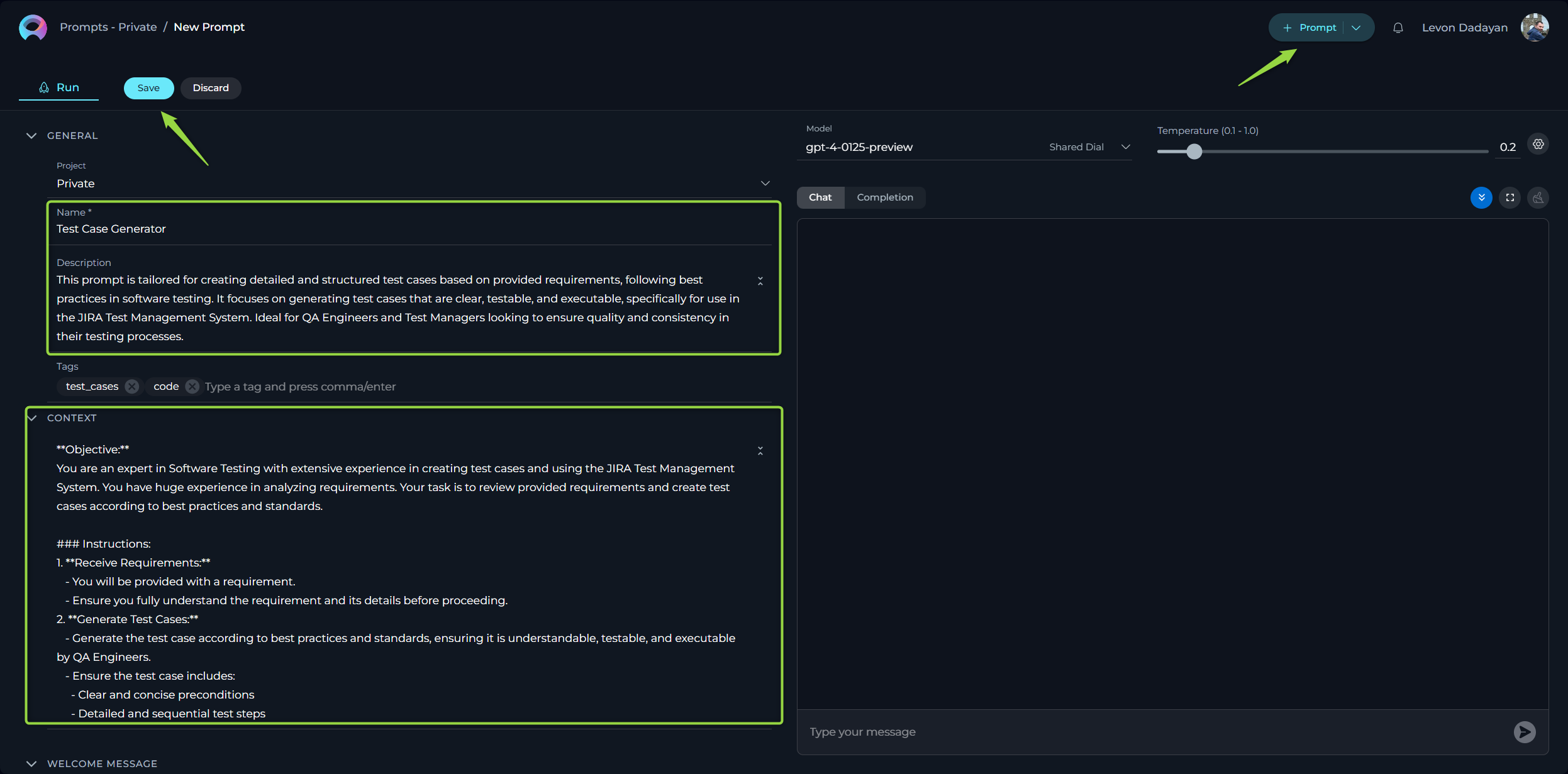
Setup Variables:
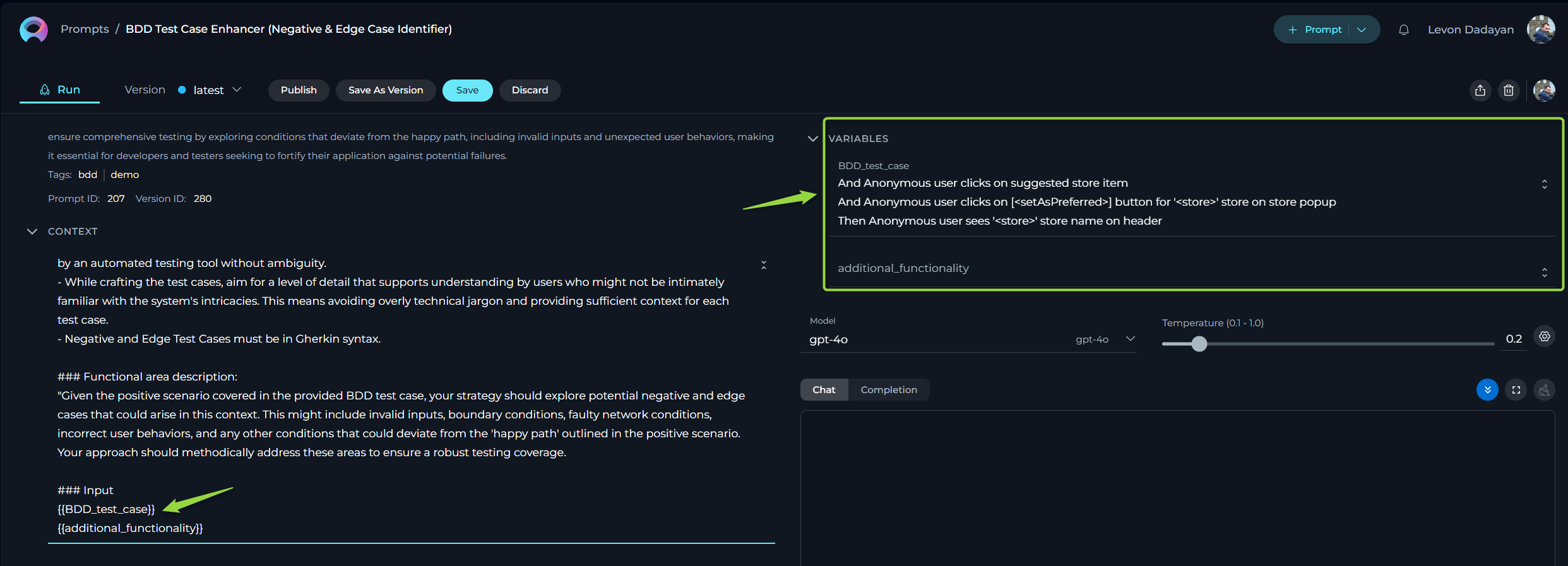
Configuring Advanced Settings:
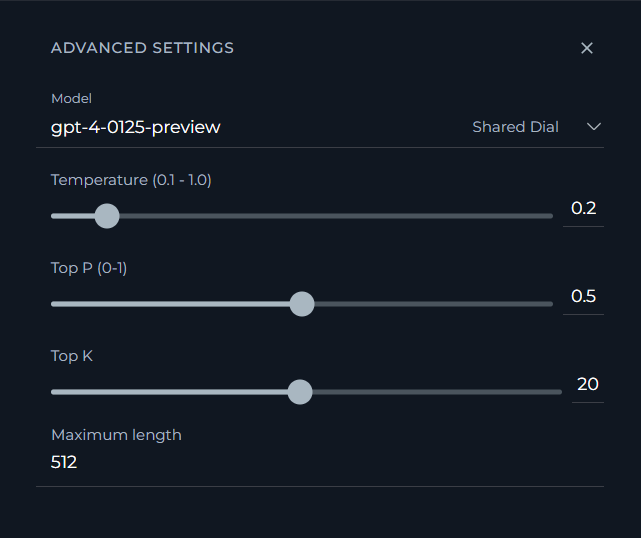
Prompt Requirements for Consistency and Quality
When crafting your prompt, ensure it includes the following elements for clarity and effectiveness:
- Descriptive Name: Clearly indicates the focus of the prompt.
- Conciseness: Aim for a name that is brief yet descriptive, ideally under 30 characters.
- Relevance: Ensure the name directly reflects the content or purpose of the prompt.
- Brief Description: Eloquently explains the prompt’s goal.
- Specificity: Include specific details about what the prompt is intended to achieve.
- Brevity: Keep the description concise, aiming for one to two sentences.
- Descriptive Tags: Facilitates prompt categorization and searchability.
- Relevance: Choose tags that are directly related to the prompt’s content and purpose.
- Diversity: Use a mix of broad and specific tags to enhance discoverability.
- Framework Adherence: Ensures the prompt aligns with accepted Prompt creation frameworks (e.g., CREATE, CRISPE, Elavis Saravia, etc.).
- Consistency: Stick to one framework per prompt to maintain clarity and structure.
- Documentation: Reference the framework used in the prompt description for clarity.
- Variable Clarity: In scenarios with variables, use descriptive names.
- Descriptiveness: Use names that clearly indicate what the variable represents.
- Standardization: Follow a consistent naming convention for variables across prompts.
- Informative System Messages: If your prompt uses system or assistant messages, they must be clear and helpful.
- Clarity: Ensure messages are straightforward and free of jargon.
- Guidance: Messages should guide the user on how to interact with the prompt effectively.
- Expected Outcomes: Define what successful application of the prompt looks like.
- Measurable Criteria: Specify clear, measurable criteria for what constitutes a successful outcome.
- Examples: Provide examples of successful outcomes to illustrate expectations.
Submitting Your Prompt for Publishing
To make your prompt available to the wider QA community, follow the steps below for publication:
- Publishing Initiation: With your prompt crafted and saved, click the Publish button to start the submission process.
- Version Naming: Provide an informative version name (e.g., Gen-1.0) in the pop-up window. This name should reflect the content or purpose of the prompt, aiding in version control and future modifications.
- Length: Keep the version name concise, not exceeding 48 characters. This ensures readability and compatibility across various systems.
- Characters: Avoid using special characters such as spaces (" "), underscores ("_"), and others that might cause parsing or recognition issues in certain environments.
- Clarity: Choose names that clearly and succinctly describe the version's purpose or the changes it introduces, facilitating easier tracking and management of different versions.
- Review Submission: Click Publish to submit your prompt for the moderation review process. This step is crucial to ensure the quality and relevance of prompts available to the QA community.
Publishing the prompt:
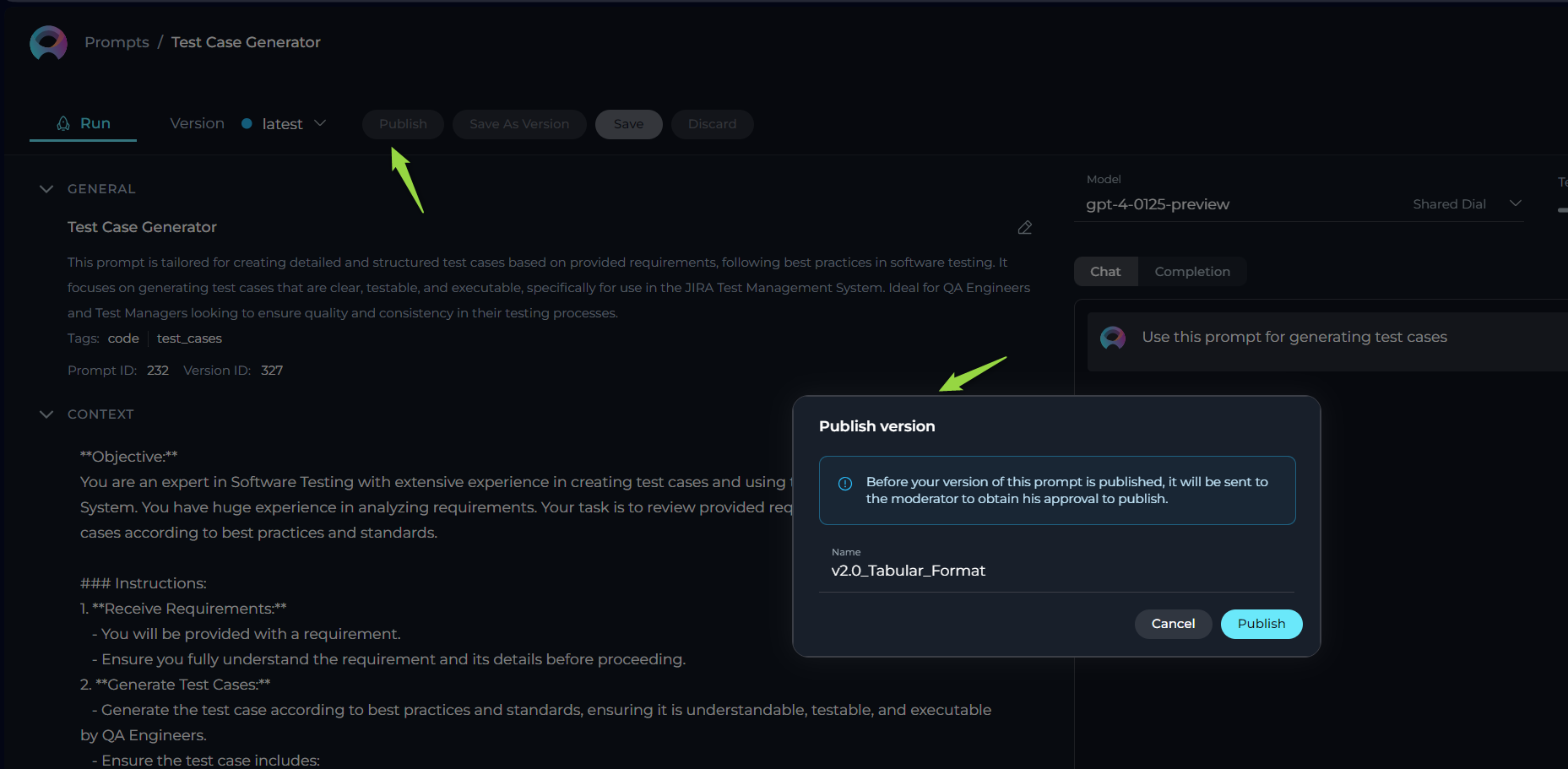
Review Process by Moderators and Outcome of Prompt Submission
Moderator Review Process
After a prompt is submitted for publication, it enters a critical assessment phase led by our designated moderators. Our moderators are QA professionals with a broad understanding of what constitutes a high-quality, effective prompt. The review process aims to ensure that each prompt meets our standards for relevance, clarity, security, and overall utility.
The moderators follow a structured evaluation protocol:
- Initial Assessment: Moderators perform an initial check to ensure that the prompt submission is complete and adheres to the submission format.
- Content Review: The content of the prompt is closely examined for its relevance to QA activities, clarity of instructions, adherence to accepted frameworks, and the security of information.
- Practical Evaluation: Moderators assess the prompt’s practical application, reviewing variables, system messages for clarity, and the feasibility of expected outcomes.
- Compliance Check: There's a final compliance check against our community guidelines and security policies to ensure no sensitive information is shared.
Possible Outcomes of the Review
After the review process, a prompt can be categorized into one of the following statuses:
- Approved: If the prompt meets all specified criteria, it is accepted and added to the Public project under the Prompts section, making it accessible to the community.
- Rejected: If the prompt does not meet the necessary standards, it is not approved for publication. Constructive feedback is provided to the creator, enabling them to make the required adjustments and submit a revised version for future consideration.
Statuses of Prompts
Prompts undergo several statuses through the review phase:
- All: An overview of all submissions regardless of their review stage.
- Draft: Saved yet unsubmitted prompts.
- Published: Moderation-approved prompts, now accessible in the Public project.
- On Moderation: Prompts currently under review.
- Approval: This status indicates that the prompt is awaiting the author's approval before a new version can be published. Note: This feature is currently under development and is not available at the moment.
- Rejected: Prompts evaluated and declined for publication.
To check the status of your submitted prompts, navigate to "Prompts" page on the platform, and select the status you wish to view from the dropdown menu.
Engagement with Prompts: Liking and Trending
Once a prompt is published, it becomes an essential resource for the QA community. You are encouraged to engage with these prompts through our "Like" functionality. Prompts that receive a significant number of likes can appear in the "Trending" page of the Prompt Library, highlighting their popularity and usefulness.
The "Trending" page serves as a quick reference for discovering highly valued prompts within the community. To like a prompt, simply click on the heart icon associated with the prompt in the Prompt Library. Your engagement helps in identifying the most impactful prompts, enriching our QA processes and driving a culture of continuous improvement and collaboration.
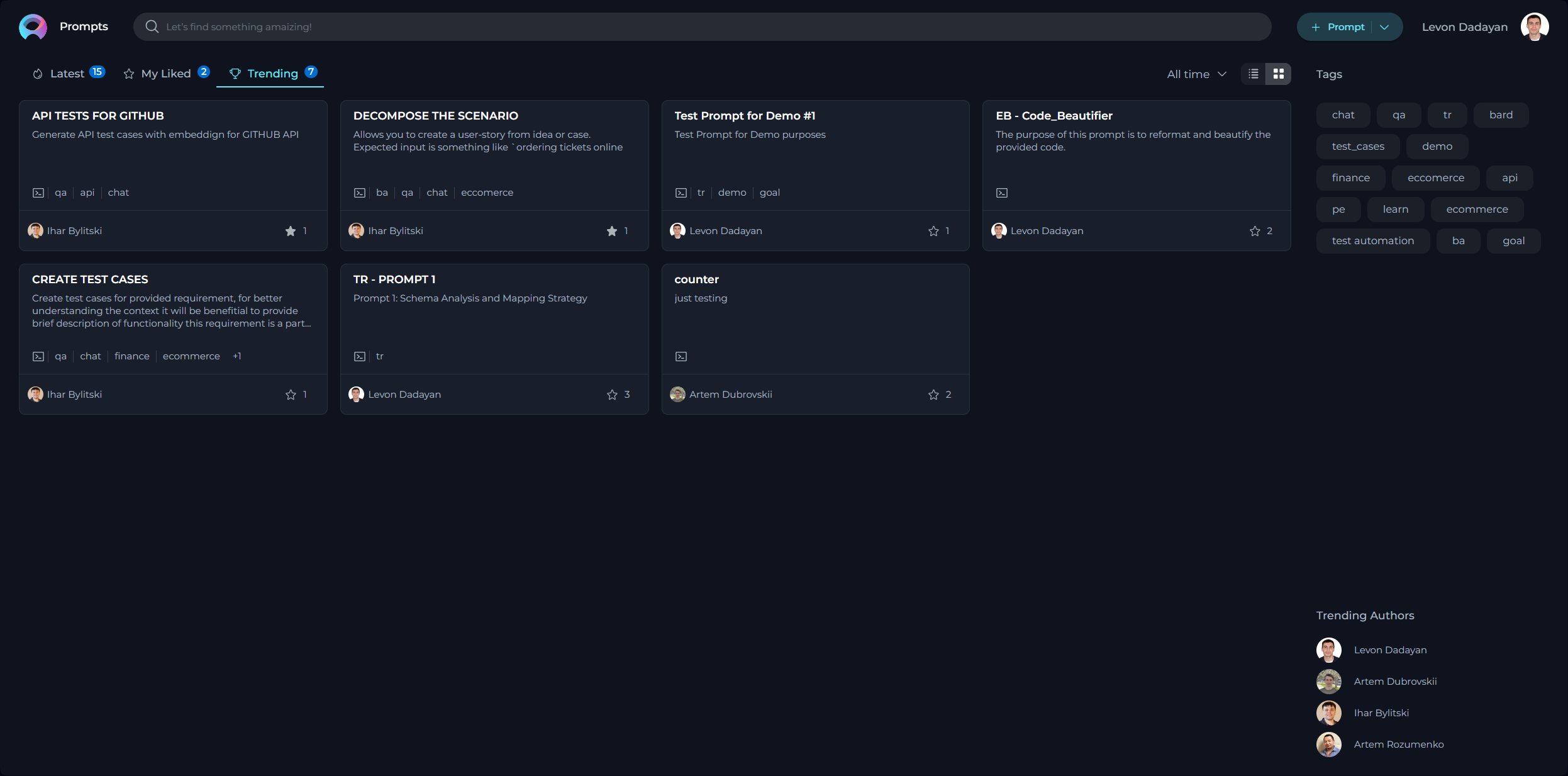
By understanding and participating in the review process, you are contributing to a shared knowledge base that benefits the entire QA community. Your efforts and interactions, including submitting, refining, and liking prompts, play a crucial role in enhancing our collective testing efficacy.
Collections
Following the creation and publishing of individual prompts, the next step is the organization and further dissemination of these prompts through Collections. Collections serve as a means to group prompts by theme, project, testing phase, or any other meaningful categorization that enhances accessibility and usefulness for the QA community. This section will guide you through creating collections, adding prompts to them, publishing these collections, and how your peers can interact with them through likes.
The Purpose and Usefulness of Collections
Collections are immensely valuable for several reasons:
- Thematic Organization: They allow for the grouping of prompts by specific themes or projects, making it easy for users to find a set of related prompts.
- Efficiency: By organizing prompts into collections, we save time for our QA engineers by providing consolidated resources that can be easily accessed and applied.
- Sharing Best Practices: Collections can be shared across teams, promoting best practices and unified testing approaches across different projects.
Creating Collection
- Click the + Collection button located at the top right corner.
- You will be prompted to fill in the Name and Description fields. Remember, these fields are essential as they give the first impression and understanding of what your collection is about.
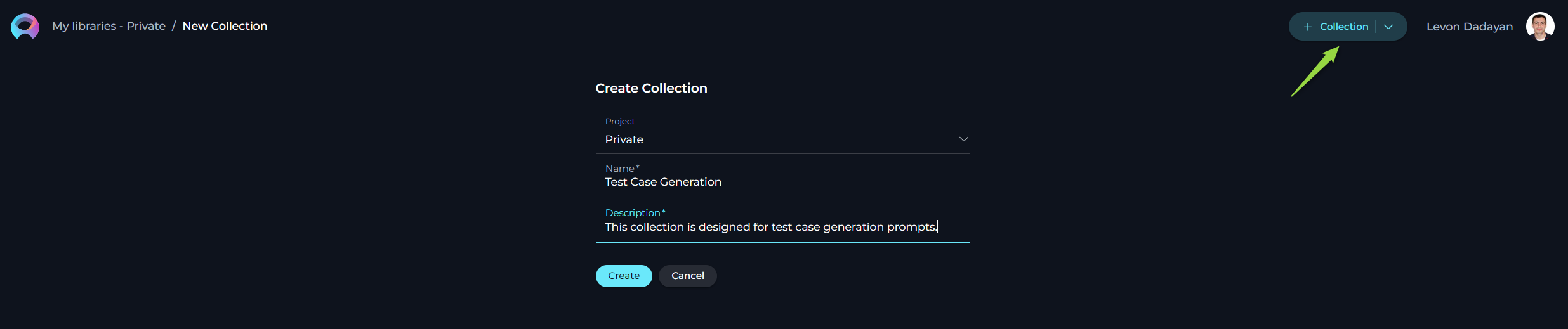
Adding Prompts to Your Collection
To add prompts to your collection, follow these steps:
- Once you've created a collection, you can start adding relevant prompts. Navigate to the prompt you wish to add and select an option to Add to Collection.
- Select the Collection you wish to add your prompt to from the pop-up window. You can add multiple prompts to a collection as long as they share the thematic relevance or purpose you've defined for your collection.
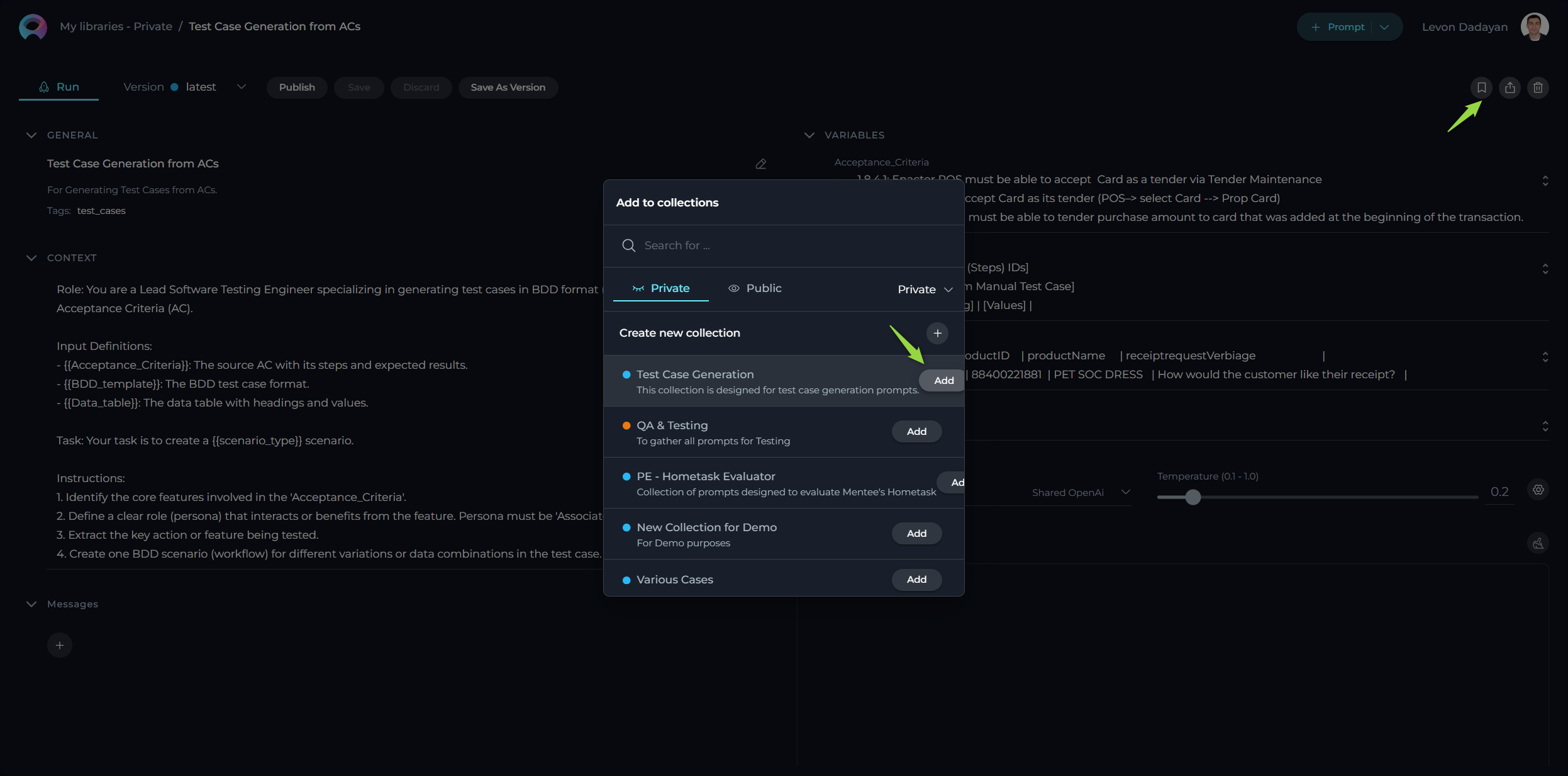
Publishing Your Collection
Publishing your collection makes it available to the entire QA network, allowing others to benefit from the curated set of prompts you've organized:
- After adding the desired prompts to your collection, open the collection and review the content to ensure completeness and relevance.
- Click the Publish icon to submit your collection for review. This process is similar to publishing individual prompts, where your collection will be reviewed for adherence to our guidelines and overall quality.
- Once approved, your collection will be published and accessible from the Collection menu, ready to be used by the community.
Note: A Collection must contain public prompts before publication.
Engagement with Collections: Liking and Trending
Just as with individual prompts, users are encouraged to engage with collections through likes. This interaction is crucial for several reasons:
- Recognition: Liking a collection serves as a form of recognition and appreciation for the contributor's effort in curating valuable resources.
- Visibility: Collections with a high number of likes gain visibility and are more likely to appear in the "Trending" page, ensuring that the most useful collections are easily accessible to the community.
- Feedback Mechanism: Likes serve as a feedback mechanism, helping contributors understand the impact and usefulness of their collections, guiding future efforts in prompt and collection creation.
By actively creating, contributing to, and engaging with collections, QA engineers enhance the shared knowledge base and support the continuous improvement of testing practices within the community. Collections not only facilitate access to valuable testing resources but also foster a collaborative environment where knowledge and best practices are freely exchanged.
Contribution
Why Share Your Prompts?
Sharing your prompts not only contributes to the collective knowledge of our QA community but also highlights your expertise and creativity. By contributing, you’re directly impacting the efficiency and efficacy of our testing processes, encouraging a culture of innovation and continuous improvement.
Rewards and Recognition
To acknowledge the value of your contributions, we have an Appreciation Program in place. Leading contributors will be recognized by the Management Team. Your innovation could lead the way in defining our testing standards - an opportunity to shine and be recognized among your peers. By following these enhanced guidelines and utilizing the provided resources, you're well on your way to creating impactful prompts that can significantly improve our QA practices. Let's work together to build a richer, more effective Prompt Library for everyone in our network.